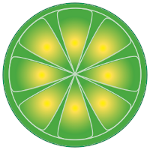 LimeWire is a very popular peer-to-peer (P2P) file sharing software among (porn-loving) Windows desktop users :-) So it's no surprise that I receive emails every now and then from people who recently switched to Linux asking me worriedly how they can install and use LimeWire on their newly installed distro (mostly Ubuntu). To make the transition a lot easier for the complete newbies like them, I decided to share this extremely straightforward and quick tutorial on installing LimeWire on Ubuntu Linux:
LimeWire is a very popular peer-to-peer (P2P) file sharing software among (porn-loving) Windows desktop users :-) So it's no surprise that I receive emails every now and then from people who recently switched to Linux asking me worriedly how they can install and use LimeWire on their newly installed distro (mostly Ubuntu). To make the transition a lot easier for the complete newbies like them, I decided to share this extremely straightforward and quick tutorial on installing LimeWire on Ubuntu Linux:1. You can start by going to the LimeWire for Linux download page HERE, and then click on the download link.
2. Open the .deb file with the GDebi Package Installer.
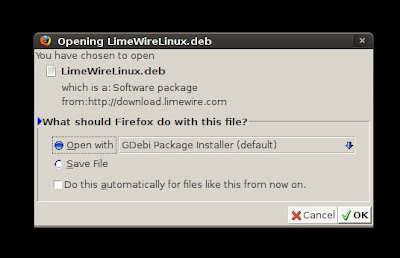
3. Complete the download, and then poceed with the installation.
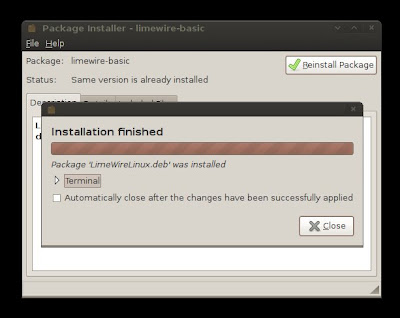
4. If successful, installation should be finished in no time. You can open LimeWire by going to: Applications --> Internet --> LimeWire
5. You are done and as easy as that!
5. You are done and as easy as that!
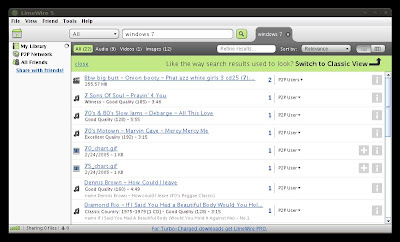
Now enjoy downloading those dirty files (whatever those are) but beware of those destructive PC viruses that could infect and harm your computer and can often lead to insanity.
Oops! I forgot. You are using Linux so never mind the virus threat and have fun :-)









