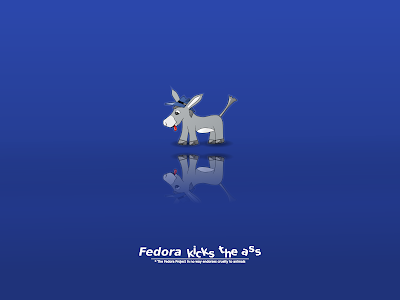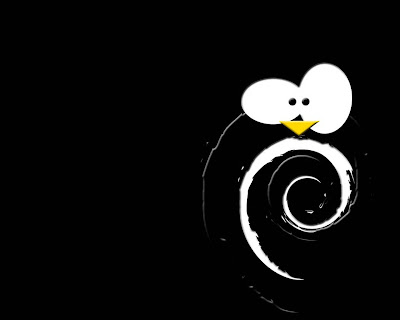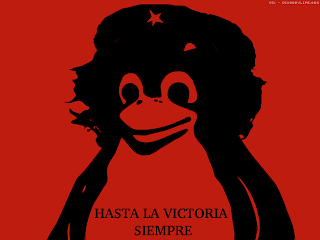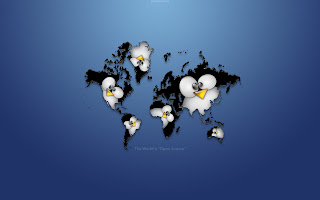After featuring some of the best Free and Open Source 3D animation software, it's time to take a look at some 2D computer graphics program for Linux users who are into creating two-dimensional models. These free 2D animation software is as capable as those that are commercially available so do take time to try them first before emptying your wallet.
After featuring some of the best Free and Open Source 3D animation software, it's time to take a look at some 2D computer graphics program for Linux users who are into creating two-dimensional models. These free 2D animation software is as capable as those that are commercially available so do take time to try them first before emptying your wallet.Here are a few Free and Open Source 2D animation software for Linux that you may like:
Synfig
Synfig is a 2D vector graphics and timeline-based computer animation program that was originally the custom animation platform for the now discontinued Voria Studios. The main goal of the project is to create a program that is capable of producing "feature-film quality animation with fewer people and resources." The program offers an alternative to manual tweening so that the animator doesn't have to draw each and every frame. Synfig is capable of simulating soft-shading using curved gradients within an area so that the animator doesn't have to draw shading into every single frame.
Synfig is a 2D vector graphics and timeline-based computer animation program that was originally the custom animation platform for the now discontinued Voria Studios. The main goal of the project is to create a program that is capable of producing "feature-film quality animation with fewer people and resources." The program offers an alternative to manual tweening so that the animator doesn't have to draw each and every frame. Synfig is capable of simulating soft-shading using curved gradients within an area so that the animator doesn't have to draw shading into every single frame.
 Learn more about Synfig HERE
Learn more about Synfig HEREKToon
KToon is a 2D Animation Toolkit designed by Toonka Films animators for aspiring animators. It is designed to function in a similar way to popular proprietary animation packages, like Macromedia Flash. It currently lacks a scripting language like Macromedia's ActionScript, but it can export movies as AVI files and Flash animations. KToon uses OpenGL and Qt toolkit as programming resources.
KToon is a 2D Animation Toolkit designed by Toonka Films animators for aspiring animators. It is designed to function in a similar way to popular proprietary animation packages, like Macromedia Flash. It currently lacks a scripting language like Macromedia's ActionScript, but it can export movies as AVI files and Flash animations. KToon uses OpenGL and Qt toolkit as programming resources.
 Learn more about KToon HERE
Learn more about KToon HEREPencil
Pencil is a drawing and 2D animation software that is written in C++ and is based on QT. It uses a unique bitmap/vector drawing interface to produce simple 2D graphics as well as animation. Pencil is also available for Windows, Mac, and BSD.
Pencil is a drawing and 2D animation software that is written in C++ and is based on QT. It uses a unique bitmap/vector drawing interface to produce simple 2D graphics as well as animation. Pencil is also available for Windows, Mac, and BSD.
 Learn more about Pencil HERE
Learn more about Pencil HEREIf you know of other free and open source 2D animation software that I failed to include here, please share them with us via comment.